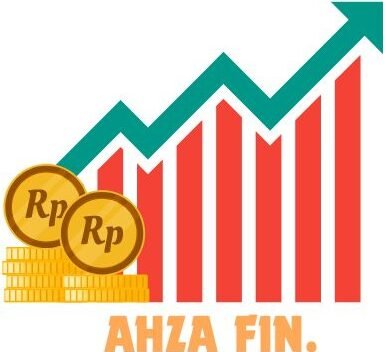The Mahatma Gandhi National Rural Employment Guarantee Act (MGNREGA), which was introduced by the Indian government’s Ministry of Rural Development in 2006, for provide pay employment100 days annually to any rural family that is willing to perform physical labor that is not skilled. In this post you get every necessary information regarding this scheme such as benefits, objectives, eligibility criteria, required documents and check the MIS report.
NREGA – National Rural Employment Guarantee Act 2024
Dr. Manmohan Singh, the nation’s prime minister at the time, introduced NREGA, also known as MGNREGA, in 2006. Every year, 100 days of work are to be given to all rural residents under this program. It is essential for applicants to have an employment card under this system. Every year, new candidate’s employment cards are created under this method and the employment Card List is then made public.

Overview Of NREGA – National Rural Employment Guarantee Act 2024
| Name of the Scheme | NREGA – National Rural Employment Guarantee Act 2024 |
| Launched By | Government of India (Ministry of Rural development) |
| Beneficiaries | Citizens |
| Objective | provides pay employment for 100 days annually to any rural family |
| Official Website | https://nrega.nic.in/MGNREGA_new/Nrega_home.aspx |
Objective Of NREGA – National Rural Employment Guarantee Act 2024
- Offer employment for at least 100 days to homes where the adults are willing to conduct manual labor without skill.
- Construct useful assets to improve impoverished people’s quality of life.
- Encourage social inclusion in an active way.
- Strengthen the Panchayat Raj system.
Benefits Of NREGA – National Rural Employment Guarantee Act 2024
- It gives wage work possibilities, hence offering social protection to the most needy rural Indians.
- Increases the stability of the rural poor’s means of subsistence by creating wage jobs that result in the acquisition of long-lasting assets.
- Revitalizes rural communitie’s natural resource base.
- Builds a strong and fruitful basis of rural assets.
- Empowers socially disadvantaged groups via the procedures of rights-based legislation, particularly women, Scheduled Castes (SCs) and Scheduled Tribes (STs).
- Strengthens decentralized, community-based planning by bringing together different livelihood and anti-poverty programs.
Work Coverage
- Water Conservation: Building trenches, dams, and check dams.
- Drought Proofing: Planting trees and forests.
- Irrigation: Creating small irrigation canals and facilities like farm ponds.
- Water Body Renovation: Cleaning tanks.
- Flood Control: Managing drainage and repairing channels.
- Rural Connectivity: Making village roads and culverts.
- Infrastructure: Constructing community buildings like the Rajiv Gandhi Sewa Kendra. Agriculture: Implementing organic farming methods like vermicomposting.
- Livestock: Building shelters for poultry and goats, and feed supplements.
- Fisheries: Developing seasonal water body fisheries.
- Coastal Work: Establishing fish drying yards.
- Drinking Water: Installing soak pits.
- Sanitation: Building household toilets and waste management systems.
- Other Works: Any additional activities approved by the government.
Job Card List 2024
- First you have to visit the Official Website of the scheme.
- The homepage will appear on your screen.
- Click on the Quick Access near the bottom.
- A small window will appear on your screen.
- Click on the Panchayats GP/PS/ZP login your see this option among six others such as:
- Panchayats GP/PS/ZP Login
- District/Block Admin Login
- Other Implementation Agency Login
- State-level FTO Entry
- State-level Data Entry
- State Reports
- Click on Gram Panchayats
- This will show you a list of all the states. Select your state.
- Enter all the necessary details such as State name, financial year, District, Block and panchayat name.
- Click on the process button.
- A new page with six options including:
- Job Card / Registration
- Demand, Allocation & Muster roll
- Work
- Irregularities / Analysis
- IPPE
- Registers
- Go to the Job card/Employment Register after selecting Job Card / Registration if you want to locate your name in the Job Card List.
Registration
- First you have to Sign Up the Official Website of the UMANG portal.
- The homepage will appear on your screen.
- Use your mobile number and OTP to login to the portal.
- Search for MGNREGA in the search box.
- Click on the MGNREGA Services option.
- Select Apply for a Job Card.
- Enter your General Details and Applicant Details.
- Submit your application.
MIS Report Check
- First you have to visit the Official Website of the scheme.
- The homepage will appear on your screen.
- Click on the Reports Section option.
- A new page will appear on your screen.
- Enter the captcha code.
- Enter your state name and financial year.
- The report will be appear on your screen
FAQ’s
When did India introduce NREGA?
NREGA was implemented in February 2006 with the goal of granting the right to work Act on August 23, 2005. The Minister for Rural Development, Raghuvansh Prasad Singh, proposed the bill under the UPA administration headed by Prime Minister Manmohan Singh.
When did MGNREGA replace NREGA?
The National Rural Employment Guarantee Act of 2005 was amended in 2009, changing the Act’s name from NREGA to MGNREGA. As a result, NREGA was formally renamed MGNREGA.
Who is eligible for NREGA?
MGNREGA entitles any adult from a rural home who is willing to perform unskilled manual work to 100 days of paid employment every fiscal year.
What is the official website of this scheme?
https://nrega.nic.in