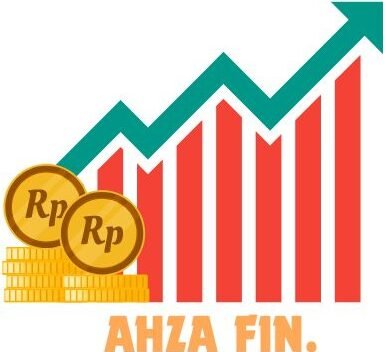A new voter list for 2024 has been issued by the Indian government. The Indian government has released the election list on electoralsearch.in. By entering their information, citizens may use the national voter services web to look for their name in the electoral roll. They can also verify information about their BLO officer or family constituency. In this article you get every necessary information such as searching the electoral roll PDF by Epic No and Name Wise using the official website.
Read Also –ECI Suvidha Portal
Electoralsearch.in Portal 2024
The official website of the National Voter’s Services Portal allows Indian citizens to look up information about voter lists and consider voter ID card procedures. This portal was specifically designed with their needs in mind. The electronic Epic number is also available for download through electoralsearch.in.
You may seek information on the Epic number or the specifications pertaining to your personal information, as well as verify specifics about your electoral voter ID card through two crucial methods. By entering your voter ID card number and downloading the electoral roll in PDF format, you may also download it.
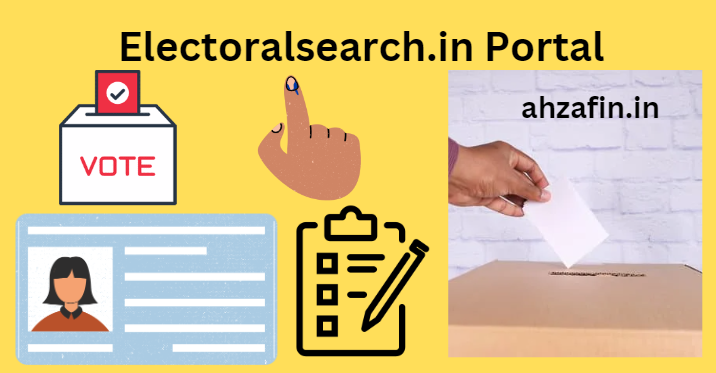
Overview Of Electoralsearch.in Portal 2024
| Name of the Portal | Electoralsearch.in Portal 2024 |
| Launched By | Indian Government |
| Beneficiaries | Citizens |
| Objective | To Check Name in Voter List |
| Official Website | https://electoralsearch.eci.gov.in/ |
Details Included In The Electoral Roll
- Full Name of the Person
- Date of Birth
- Photogpagh
- National ID Number
- Signature
- Registration Address
- Code of the polling Station
- Name of the Polling Station
- Area or Locality
Services Offered
- Registration for the new Elector
- Registration of overseas Elector
- Deletion Or Objection in Electoral Roll
- Correction of Entries
- Transposition within AC
- Migration to another AC
- Search in the electoral roll
- Track your application status
- Download electoral roll PDF
Search Name In Voter List From Electoralsearch.in 2024
- First you have to visit the Official Website of the National Voters Services Portal.
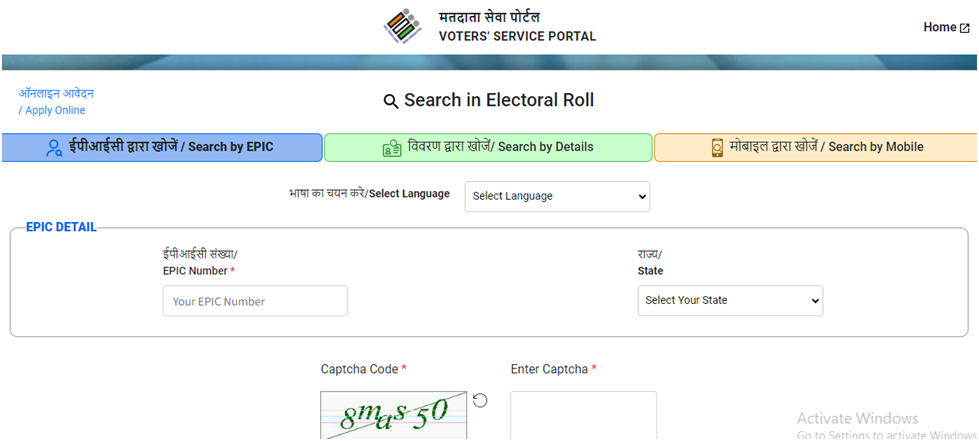
- The homepage will appear on your screen.
- Click on the Search in Electoral Roll option.
- A new page will appear on your screen.
- Search your voter ID Card by details or by EPIC number.
- Click on your respective option.
- Enter all the required details in the form.
- You will need to give specific information about your name, age, and father’s name if you are searching for details by name.
- You just need to input your state and the Epic number if you are looking for details according to that number.
- Enter the details.
- Click on the submit button.
- Your voter ID card will appear on your screen.
Electoral Roll Download
- First you have to visit the Official Website of the National Voters Services Portal.
- The homepage will appear on your screen.
- Click on the Download Electoral Roll PDF option.
- Select your state.
- A new page will appear on your screen.
- You will be sent to the webpage of your state’s chief executive officer.
- Select your district and your area to get detailed information related to the voter ID card.
E Epic Download
- First you have to visit the Official Website of the National Voters Services Portal.
- The homepage will appear on your screen.
- Click on the e-Epic Download option.
- Enter your username and password.
- Enter the captcha code.
- Click on the login to download the card.
Know Booth Level Officers
- First you have to visit the Official Website of the National Voters Services Portal.
- The homepage will appear on your screen.
- Click on the Know Your BLO/Electoral Officers Detail option.
- A new page will appear on your screen.
- You will have to enter your Epic number.
- Click on the search option.
- The details will appear on your screen.
Application Status
- First you have to visit the Official Website of the National Voters Services Portal.
- The homepage will appear on your screen.
- Click on the track Application Status option.
- A new page will appear on your screen.
- You have to enter your Reference ID.
- Click on the Track Status option.
- The application status will appear on our screen.
Track Voter ID Status Through SMS
| State | SMS Format | Number |
| Bihar | EEL<space>voter ID number | 56677 |
| Karnataka | KAEPIC<>voter ID number | 9243355223 |
| Andhra Pradesh | VOTE<>voter ID number | 9246280027 |
| Kerala | EEL<space>voter ID number | 54242/537252 |
| Odisha | CEOODI<space>voter ID number | 9238300131 |
| Uttar Pradesh | UPEPIC<space>voter ID number | 9212357123 |
| Chandigarh | BTH<space>voter ID number | 9216164606 |
| West Bengal | WBEC<space> ID number | 51969 |
| Tamil Nadu | EPIC<space>voter ID number | 9211728082 |
FAQ’s
Who prepares the list of voters?
The Election Commission of India or ECI, prepares the voter list or electoral roll.
What is the epic ID number?
The front of the voter ID card displays the EPIC Number, a 10-digit alphanumeric identifier made up of both letters and digits. It serves as each voter’s unique identity and is necessary to cast a vote in municipal, state and national elections.
Are there any requirements to meet in order to be listed on the electoral search voter list?
Yes, every Indian citizen who is a resident of the nation and has reached the age of eighteen may register to vote in general elections. Indian nationals who are not residents and who have relocated overseas are also eligible to vote in India’s elections.
What is the official website of this scheme?
https://electoralsearch.in