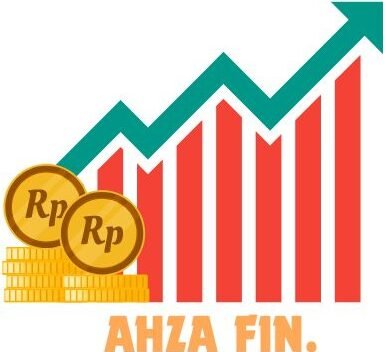MPIGR Online Property Registration – Every state in the union has Inspectors General of Registration and Stamps, who are in charge of collecting taxes on all real estate-related transactions. In addition, one of IGRS’s other responsibilities is to keep an eye on property transactions across the nation’s states. A state organization known as MPIGR imposes stamp duty and registration fees on all transactions involving real estate in the state of Madhya Pradesh. In this post you get every necessary information regarding this scheme such as objective, eligibility criteria, overview, required documents, benefits and registration and login.
MPIGR Online Property Registration 2024
The Madhya Pradesh Inspector General of Registration (MPIGR) a branch of the Department of Registration and Stamps (MPIGRS) is one of the most important and prosperous departments in the state. The four regional offices that the Department of Registration operates in Bhopal, Gwalior, Jabalpur and Indore are overseen by the zonal Deputy Inspector General of Registration.
In the state, there are 51 District Registrar offices and 234 Sub Registrar offices. The Inspector-General of Registration, whose office is in Bhopal, is in charge of all officials. The primary repository for land and property records in Madhya Pradesh is the MPIGR.

Overview Of MPIGR Online Property Registration 2024
Objective Of MPIGR Online Property Registration
This portal was introduced by the Registration and Stamps Department of the Madhya Pradesh (MP) government to facilitate property registration. MPIGR Login gives citizens of MP access to a number of resources.
Benefits Of MPIGR Online Property Registration
Some of the benefits of the scheme is given below:
- Almost every online function is available through tabs on the MPIGR website homepage. Through the right section selection, users may acquire the information they want promptly.
- The MPIGR provides up-to-date statistical data based on documentation filed in Madhya Pradesh. To enhance comprehension, the information is categorized into several groups, including papers registered today, this month and this fiscal year.
- The portal has sections set aside for news, notifications and the latest details about property registration and related web services.
- The MPIGR assistance and support team’s contact information is also listed on the site. Customers can ask requests and get answers by contacting the customer service department using this information.
Eligibility Criteria
Some of the eligibility criteria of the scheme is given below:
- The applicant must live in Madhya Pradesh.
Required Documents
Some of the required documents of the scheme is given below:
- Aadhaar Card
- PAN Card
- Agricultural Land
- Bank Account Details
- Voter ID
- Email ID
- Mobile Number
Registration Procedure Of MPIGR Online Property Registration 2024
- First you have to visit the Official Website of the MPIGR.

- The homepage will appear on your screen.
- Click on the Login button.
- A new page will appear on your screen.
- Enter the username, password, language and captcha code.
- The registration form will appear on your screen.
- Enter all the required details in the form.
- Click on the register button.
- Select the panjiyan ki prakriya (process of registration)
- Various options will open on the screen like
- Panjiyan Prarambh
- Panjiyan Poornata
- Select the Panjiyan Prarambh followed by panjiyan avedan aarambh karein.
- Select a vilekh kshreni.
- Select the achal sampatti se sambandhit from the list of options.
- After that, choose Vikray/vikray ka Samanudesh from the likhat group.
- To continue, you must now have the consideration value of the transaction indicated under the term pratiphal. You will also be asked at this stage if you have a property assessment ID and if you would like to claim any refunds.
- A new page will appear on your screen.
- Choose the city in which the property is situated.
- A new page will appear on your screen.
- Enter all the required property details
- The market value and registration ID of the property will be shown on the screen.
- You have to specify who is initiating the registration on the next page. Click on his form, the vikreta and the vyaktigat.
- Provide the seller’s information on the page that follows. At this point, you will also need to provide the seller’s photo ID as verification.
- On the following page, you have to fill in all of the buyer’s details including their photo ID. Click the Next button after that.
- You have some information about the property to fill out on the next screen. You also need to provide photos and a map of the property.
Verify E-Stamp
- First you have to visit the Official Website of the MPIGR.
- The homepage will appear on your screen.
- Click on the E-Stamp Verification button.
- A new page will appear on your screen.
- Enter the E-Stamp ID and Captcha Code.
- Select the language.
- Click on the search button.
- The details will appear on your screen.
Check Khasra
- First you have to visit the Official Website of the MPIGR.
- The homepage will appear on your screen.
- Click on the Check Khasra button.
- A new page will appear on your screen,
- Enter all the required details such as:
- District
- Revenue Circle
- Tehsil
- Village
- Patwari Halka
- Select from Bhi Swami or Khasra Number.
- Click on the vivaran dekhein button.
- The details will appear on your screen.
FAQ’s
What is the full form of MPIGR?
The Madhya Pradesh Inspector-General of Registration is known as MPIGR.
What is Madhya Pradesh’s stamp duty rate?
The stamp duty on property registrations is 9.5% for buyers in Madhya Pradesh.
What is the number of Madhya Pradesh’s district registrar offices and sub-registrar offices?
233 Sub-Registrar offices and 51 District Registrar offices are located throughout the state.