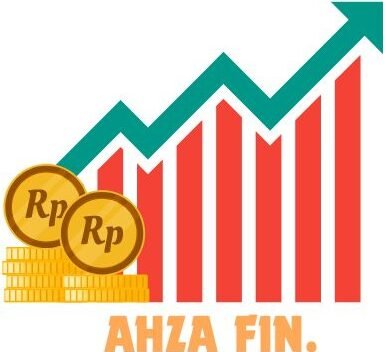The Election Commission of India (ECI) launched the ECI Suvidha Portal 2024. The Election Commission recently revealed that since the Lok Sabha polls were declared, over 73,000 applications had been made through its Suvidha portal, requesting authorization for a range of campaigning activities. In this post you get every necessary information regarding this portal such as benefits, objectives, eligibility criteria, required documents, permissions and apply for nomination.
ECI Suvidha Portal 2024
The Election Commission of India (ECI) created the Suvidha Portal in order to uphold impartial and fair elections and safeguard democratic principles. The primary goal of the Suvidha Portal is to increase transparency in election administration. Additionally, ECI emphasizes its dedication to providing the Suvidha Platform with a fair, transparent and operational election environment by guaranteeing that all candidates and political parties have equal access to all necessary licenses and approvals.
Camera vans, helicopters, door-to-door canvassing, makeshift party offices, vehicle permits and the distribution of leaflets are all permitted. This portal is supported by a robust IT infrastructure under the direction of nodal employees from several state departments.
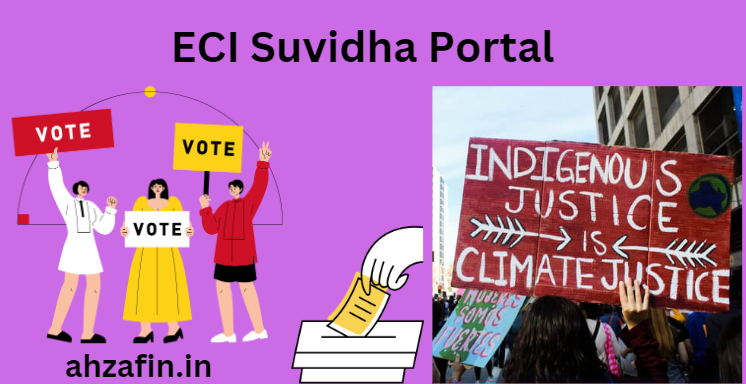
Overview Of ECI Suvidha Portal 2024
Objective Of ECI Suvidha Portal
The portal recognizes the importance of the election campaign season where parties and candidates participate in attempts to reach out to voters and accepts a wide variety of permission requests based on the First in First Out concept. All the necessary permissions are in place for organizing rallies, setting up temporary party offices, going door to door, using video vans or helicopters, getting vehicle licenses and handing out brochures.
Benefits Of ECI Suvidha Portal
Some of the benefits of the portal is given below:
- It is a technology solution created by the Indian Election Commission (ECI) to guarantee fair and impartial elections while respecting democratic ideals.
- During the election time, it expedited the process of receiving and responding to requests for facilities and licenses from political parties and candidates.
- Taking into account that the election campaign is a crucial time for parties and candidates to interact with voters, the portal openly handles a wide variety of permission requests based on the First in First Out tenet.
- Online authorization requests may be easily submitted by political parties and candidates at any time, from any location.
- Furthermore, offline submission choices are offered to guarantee equity and inclusion for all parties involved.
Examination Of the Applicants
- 44,626 of the 73,379 applications that political parties and candidates submitted to the Suvidha platform asking for approval were approved accounting for 60% of the total.
- In addition, 11,200 requests or 15% of the total, were denied and 10,819 applications were terminated after it was discovered that they were bogus or duplicates.
- The remaining applications are being handled, as of 7 April 2024 based on the information provided.
- With 23,239 applications, Tamil Nadu is in first place followed by West Bengal (11,976) and Madhya Pradesh (10,636 requests).
- However, Chandigarh, Lakshadweep and Manipur had the fewest requests with only 17, 18 and 20 applications, respectively according to the figures.
Eligibility Criteria
Some of the eligibility criteria of the portal is given below:
- The applicant must live in india.
- The applicant must be a Candidate and Political Parties.
Required Documents
Some of the required documents of the portal is given below:
- Aadhaar Card
- Identity Card
- Address Proof
- Date of Birth
- Email ID
- Mobile Number
How To Apply For Nomination And Permissions On ECI Suvidha Portal 2024
- First you have to visit the Official Website of the portal.
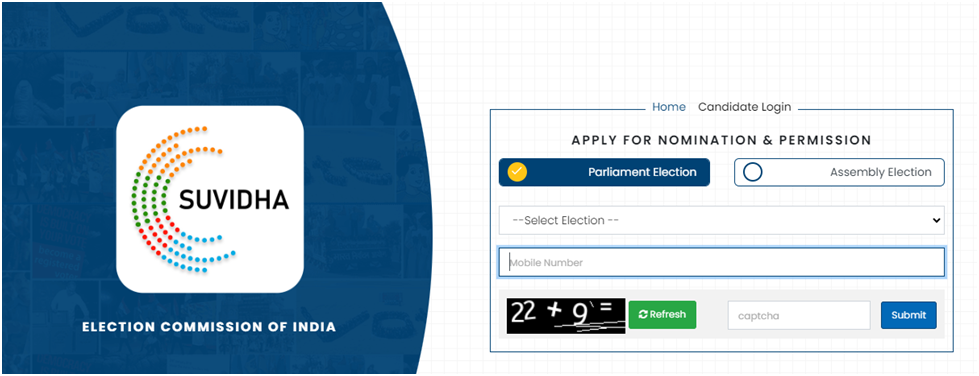
- The homepage will appear on your screen.
- Under the candidates login window select the type of election i,e.
- Parliament Election
- Assembly Election
- Select as general election 2024.
- Enter the mobile number and captcha code.
- Click on the submit button.
- Enter the OTP you got on your entered mobile number and click on the Verify OTP.
- Select the applicant type (Candidate, party representative, candidates representative, election agent, other).
- A new page will appear on your screen.
- Click on the get started button.
- The application form will appear on your screen such as:
- Applicant type and mobile number.
- Enter all the necessary details such as:
- Name
- Father Name
- Political Party Name
- Date of Birth
- State
- City
- Gender
- Address
- Email ID
- Mobile Number
- Click on the submit button.
- It will generate and open your customized dashboard in front of you.
- Click Menu in the dashboard, then choose Apply Permissions.
- When a form opens, choose the authorization Type that corresponds to the action for which you require authorization.
- For instance, use that option if you want authorization to use a helipad and a helicopter.
- Subsequently, a new form will appear, asking for information about the location (district, police station, etc) for which you need authorization.
- There will be an area where you may obtain the authorization documents.
- Fill out the forms after downloading them, then submit them.
- You will receive a receipt once all the information has been submitted. Additionally, you may print it out.
- You may now check the status of the permission you applied for on the dashboard.
- The procedure is the same for obtaining every kind of permit; only the specifics are modified based on requirements.
- Through this procedure you can apply for this scheme.
FAQ’s
When was the ECI Suvidha Portal launched?
The ECI Suvidha Portal was introduced by the Election Commission of India.
How to apply for ECI Suvidha Portal?
Applying procedure is already given in this article.
What is the official website of this portal?
https://suvidha.eci.gov.in